View RAW files with Windows 11
The Raw Image Extension adds native viewing support for images captured in raw file formats and allows you to see thumbnails in Explorer without needing to open them with additional software.
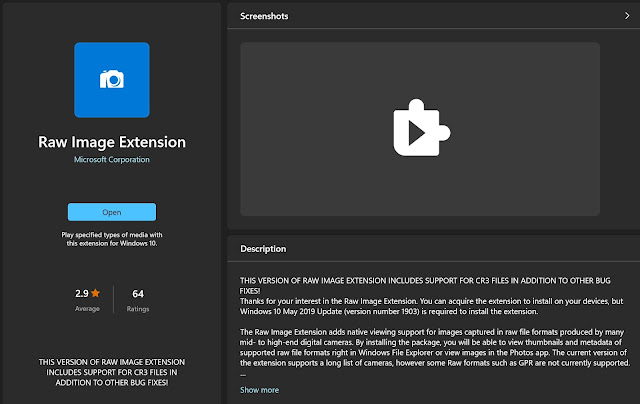 |
| RAW Image Extension from Microsoft |
This is very easy to setup and free, from Windows desktop run the Microsoft Store, go to Apps and search for "Raw Image Extension". Under "System requirements" it should state if your device is suitable for installation and if so then just install (needs to be Windows 11 or one of the more recent versions of Windows 10).
NB Although this installs like an App it does not run as an App, it will run in the background, just use the Windows File Explorer to see thumbnails and view metadata.
It uses the LibRAW Image Decoder, a list of supported cameras can be found here:
https://www.libraw.org/supported-cameras


Comments
Post a Comment