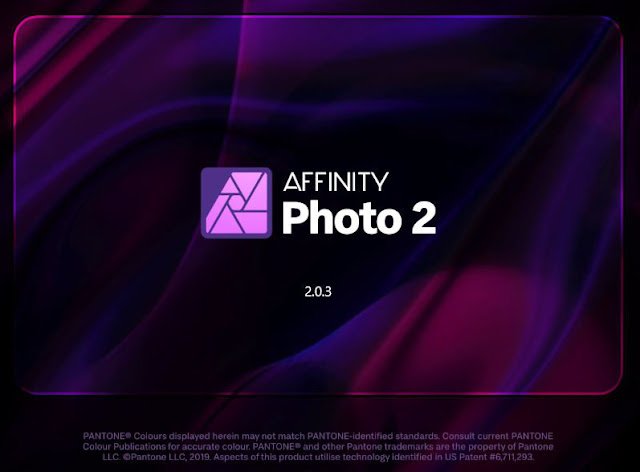DXO PhotoLab 9

I have recently purchased DXO PhotoLab 9 , a RAW photo editing software package, and here I'll give an outline of why I changed over to this software and what my first impressions are after the first couple of weeks using it. DXO PhotoLab v9 So how did I get here? Well, like many, I had used Lightroom but when they moved over to subscription only I jumped ship, opting for a one-time license to save money. At that time I chose to go with Capture One Pro (COP), with a general aim to buy an upgrade maybe every other major release. Capture One worked well and I was happy with it but they then also changed their payment model, pushing subscriptions and making the one-off license a very limited and expensive alternative. So I have been treading water for a couple of years, just ticking over with my old version, but this of course means no support for newer camera models and no new functionality. COP supports the (very expensive) Phase One cameras and is also very good at tethering for th...