A monitor for photo editing that you can also play games on
I last swapped monitors back in 2015 and at that time I placed my emphasis on colour accuracy, looking for a wide-gamut monitor that could be easily calibrated. My choice back then was an Eizo Coloredge CX271 which claimed to show up to 98% of AdobeRGB. It had a 27 inch screen with QHD at 2560 x 1440 resolution, running at 60Hz via a DisplayPort and in my case being driven by an Nvidia GTX 1080. Over the years this proved an excellent choice, I had been very happy with it (the only little problem in later years had been some occasional flickering of the screen on and off which looked to be due to a loose connector on the old display port cable).
However, like many people, my PC is used for more than photo editing and one of these is game playing. With advances in graphic card (GPU) capabilities it seemed like it was finally time to jump up to 4k resolution and to look for higher refresh rates with supporting technologies such as G-Sync (where the monitor synchronises it's frame rate with the output of the GPU). I would still be doing photo editing and so a wide colour gamut would still be required.
There are plenty of 4k monitor options from the likes of Eizo but they tend to be very expensive and usually have lower refresh rates and slow response times. Therefore I switched my thinking to consider gaming monitors that would have a wide-gamut. I had liked the 27 inch size so was looking for the same or similar again.
 |
| LG Ultragear 27GP950-B |
After doing some online investigation I found the LG Ultragear 27GP950-B monitor (27" UHD 4K UltraGear™ Nano IPS 1ms GtG) and planned to run this from an Nvidia RTX 3080 Ti.
This gives 4k with a resolution of 3840 x 2160 and runs at 144Hz with DisplayPort 1.4a (also supports HDMI 2.1). It offers both G-Sync and FreeSync support. The colour gamut is up to 98% of DCI-P3 (Digital Cinema Initiatives — Protocol 3). This is much greater than the regular sRGB colour space (about 25% more) and compares favourably against AdobeRGB (offering a little bit more of the red/orange hues at the slight expense of some green hues).
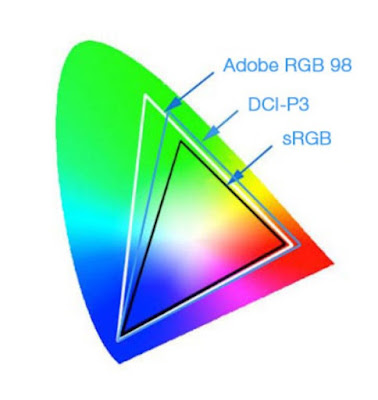 |
| Colour space comparison |
After having the monitor a few weeks I can report that I've been very pleased with it. It is plug-and-play with Windows, no driver installation required. The 4k screen looks very sharp, colours are nice (I still need to do a full calibration to be sure). The stand is solid and stable with good adjustments. On-screen menus are clear and straightforward. It came supplied with the cables (dp, HDMI, USB). It has an option to display the frame rate as a screen overlay, in windows it reports a steady 144, with games this varies, I've been seeing rates around the 80 to 90 range.



Comments
Post a Comment